Google Chrome is the recommended internet browser for these courses.
Failure to open all slides may prevent you from submitting your quiz for grading.
Module 1 A Brief Introduction to the Indigenous Peoples of Canada
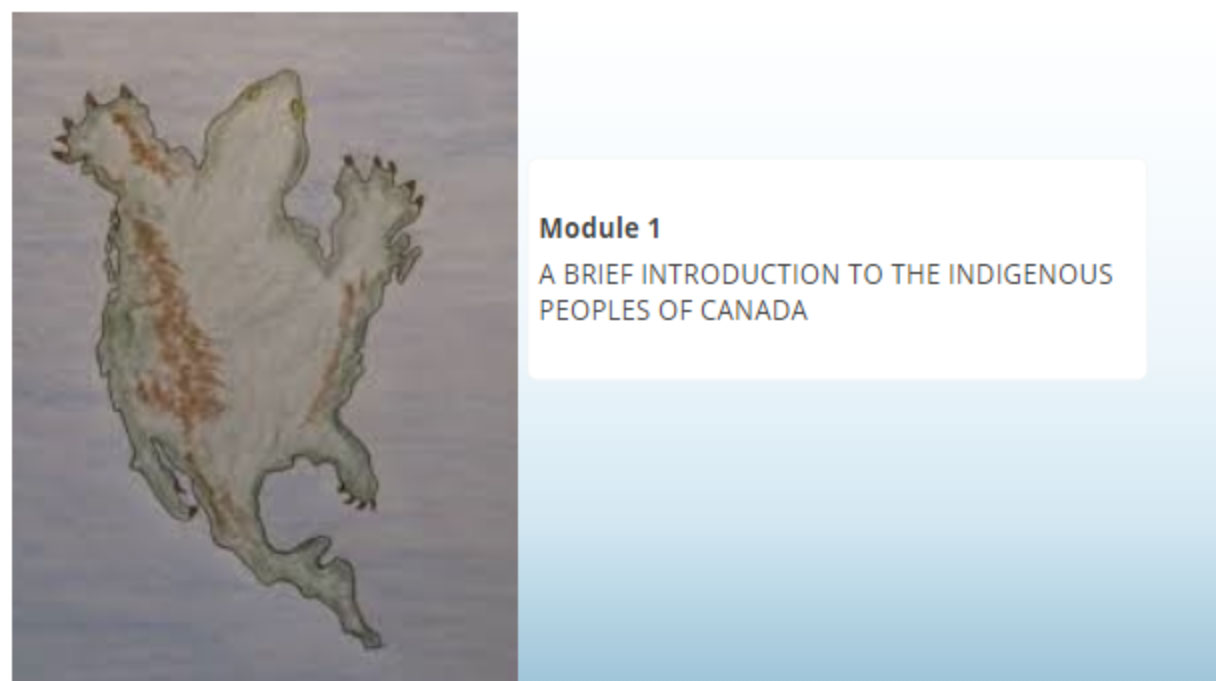
This module provides an overview of the Indigenous people who live in Canada - who they are, where they live, and some of the challenges they face.
Module 2 Exploring the Effects of Colonialism on Indigenous People

Colonialism began long ago, and negatively affected the health and welfare of Indigenous people.
This module details the Indian Act, effects of residential schools and the '60s scoop, and discussed the roles of racism and systemic bias in preventing Indigenous people from accessing health care and resources.
Module 3 Calls to Action, and Two-Eyed Seeing
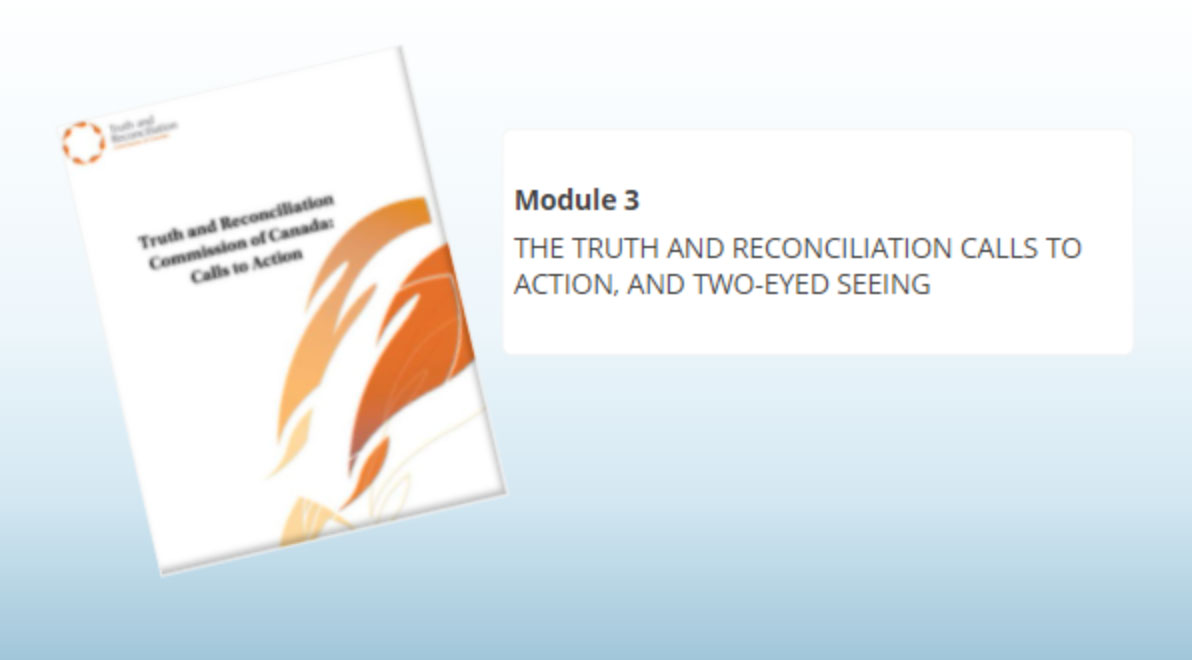
In this module, the report from the Truth and Reconciliation Commission is discussed, in terms of the calls to action for health care. Learn how PSWs can support these calls to action, as well as to use two-eyed seeing as a way to bring Indigenous ways and Western ways together in providing health care.
Module 4 Providing for Culturally-Safe Care

Develop ways to provide culturally safe care with a trauma-informed approach.
Module 5 Quiz
Welcome to the final module for this course.
Requirements: 70% or greater to pass the course.
3 opportunities to pass the quiz.
The answer key is shown only after you have passed the quiz.
Check here before starting the quiz
Have you viewed, or clicked on all slides of all modules?
If you have missed any slides, the quiz will NOT be graded.
You will know you have missed slides if you submit the quiz for grading, and you do not get a grade for it within minutes.
How to fix this
- Go back into the modules, select "Menu" in the top left (red circle in image below). This view displays all the slides in the module.
- A viewed slide will have a check mark beside it (Red arrows are pointing at the check marks).
- If a slide does not have a check mark beside it, click the title to set it as viewed. A check mark will appear.
- Repeat this process for all modules of the course.
- When finished, open the quiz module. You will now be able to submit the quiz for grading.
